|
Annyeong Haseyo
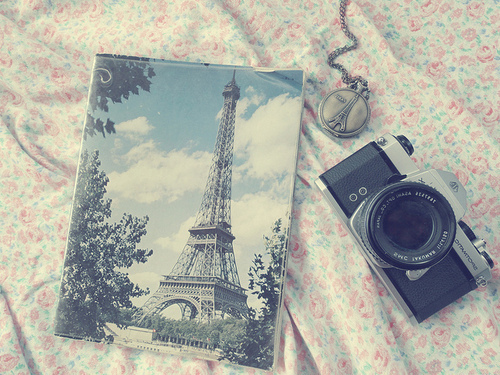
Hello all.Inilah tampilan baru Putri's Blog.Semoga suka.Meskipun suka,jangan nyuri kode ya.Aku tau IP kalian lho..
Your IP is:
See?So,dont open my PageSources.Oke,thanks for coming right?
Say Hallo Here!
My Note's
Credits

© 2014. The Owner is Putri .Template by Rana Zk and Azzahra.
Code from Alya Rahimah
|
Agree or Disagree Button
New tutorial....Cara buat Agree or Disagree Button di Rules gimana ya?Oke..Aku kasih tau caranya.Penasaran?Klik baca selengkapnya..
1.Dashboard >>Template >>Cari kode ini
</style>
2.Ketemu.Paste kode dibawah tepat diatas kode tadi ya...
a.kyungsoo {font-size: 11px;font-family: Trebuchet Ms;display:inline-block;text-align:center;width: 70px;color: #fff;background:#000;padding:3px;margin:2px;text-decoration: none;-webkit-transition-duration:1200ms;}a.kyungsoo:hover {display:inline-block;text-align:center;width: 70px;color: #000;background:#fff;-webkit-transition-duration:1200ms;}
3.Kode warna dan lainnya kalian ubah sendiri ya..Untuk kode warna klik ini.
4.Copy kode dibawah untuk stuff kamu.
<img src="URL Bullet"/> Your rules<br><img src="URL Bullet"/> Your rules<br><img src="URL Bullet"/> Your rules<br><img src="URL Bullet"/> Your rules<br><img src="URL Bullet"/> Your rules<br><br></div><div style="text-align: center;">
Ganti tulisan "URL Bullet" dengan icon rules kamu.Ganti tulisan "Your Rules" dengan rulesmu sendiri.
5.Copy kode dibawah setelah kode.
<center><a class="kyungsoo" onClick="document.getElementById('main').innerHTML=document.getElementById('stuffs').innerHTML">Agree</a> or <a class="kyungsoo" onClick="document.getElementById('main').innerHTML=document.getElementById('o').innerHTML">Disagree</a></center><br><div id="stuffs" style="display: none;">
Biru : ID Page
Oranye : ID Entry jika klik "Agree"
Merah : ID Entry jika klik "Disagree"
Hijau :ID Entry tutobies kamu,samakan dengan jika klik "Agree"
Untuk cari ID Page dan ID Entry,besok ku post.Label: Tutorial
|
Agree or Disagree Button
New tutorial....Cara buat Agree or Disagree Button di Rules gimana ya?Oke..Aku kasih tau caranya.Penasaran?Klik baca selengkapnya..
1.Dashboard >>Template >>Cari kode ini
</style>
2.Ketemu.Paste kode dibawah tepat diatas kode tadi ya...
a.kyungsoo {font-size: 11px;font-family: Trebuchet Ms;display:inline-block;text-align:center;width: 70px;color: #fff;background:#000;padding:3px;margin:2px;text-decoration: none;-webkit-transition-duration:1200ms;}a.kyungsoo:hover {display:inline-block;text-align:center;width: 70px;color: #000;background:#fff;-webkit-transition-duration:1200ms;}
3.Kode warna dan lainnya kalian ubah sendiri ya..Untuk kode warna klik ini.
4.Copy kode dibawah untuk stuff kamu.
<img src="URL Bullet"/> Your rules<br><img src="URL Bullet"/> Your rules<br><img src="URL Bullet"/> Your rules<br><img src="URL Bullet"/> Your rules<br><img src="URL Bullet"/> Your rules<br><br></div><div style="text-align: center;">
Ganti tulisan "URL Bullet" dengan icon rules kamu.Ganti tulisan "Your Rules" dengan rulesmu sendiri.
5.Copy kode dibawah setelah kode.
<center><a class="kyungsoo" onClick="document.getElementById('main').innerHTML=document.getElementById('stuffs').innerHTML">Agree</a> or <a class="kyungsoo" onClick="document.getElementById('main').innerHTML=document.getElementById('o').innerHTML">Disagree</a></center><br><div id="stuffs" style="display: none;">
Biru : ID Page
Oranye : ID Entry jika klik "Agree"
Merah : ID Entry jika klik "Disagree"
Hijau :ID Entry tutobies kamu,samakan dengan jika klik "Agree"
Untuk cari ID Page dan ID Entry,besok ku post.Label: Tutorial
|
Hello?
Blog Owner

Full Name : ?
Nick Name : ?
Birth : ?
Age : ?
Country : ?
City : ?
Hobby : ?
Ambition : ?
Put your bio.
|
Exchange Link & Banner
Lets Be Friend(s)

Zahra
Rana
Tiara
Anisa
Next?
Next?
Next?
Next?
Next?
Next?
Next?
Next?
Next?
Next?
Next?
|
My Tutobies
This is free for you

TUTORIAL
TUTORIAL
TUTORIAL
TUTORIAL
TUTORIAL
TUTORIAL
TUTORIAL
TUTORIAL
FREEBIES
FREEBIES
FREEBIES
FREEBIES
FREEBIES
FREEBIES
FREEBIES
FREEBIES
|


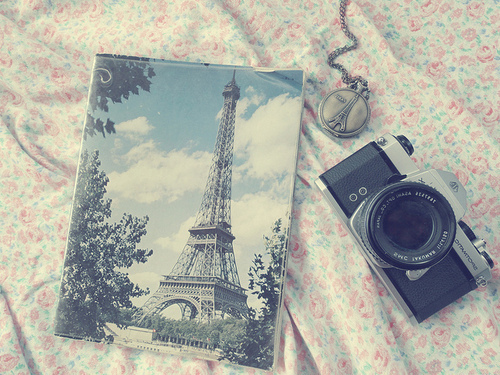


kalau ada yang ditanyakan,bilang di comment ya...
Posting Komentar