|
Annyeong Haseyo
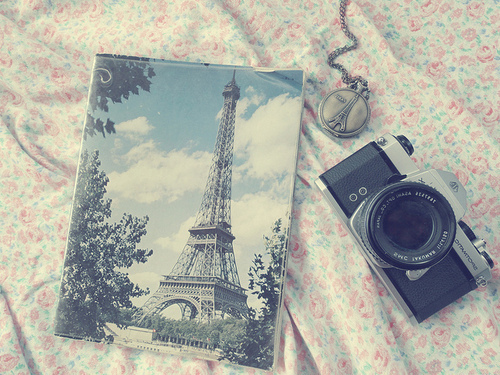
Hello all.Inilah tampilan baru Putri's Blog.Semoga suka.Meskipun suka,jangan nyuri kode ya.Aku tau IP kalian lho..
Your IP is:
See?So,dont open my PageSources.Oke,thanks for coming right?
Say Hallo Here!
My Note's
Credits

© 2014. The Owner is Putri .Template by Rana Zk and Azzahra.
Code from Alya Rahimah
|
Welcome Image di Blog (Click Enter)

Hai...Ada new tuto.Aku tau dari blognya tanteku yaitu http://tanteerna.blogspot.com/.Makasih tante tutonya...
Oke ikuti step by stepnya...
1.Dashboard >>Template >>Edit HTML
2.Cari kode dibawah..
]]></b:skin>
3.Kalau sudah ketemu,kalian tambah kode dibawah....
</style></head>
<script language="javascript" type="text/javascript">
/* toggle() checks to see if the images has already been faded
or not and sends the appropriate variables to opacity(); */
function toggle(el,milli) {
// Get the opacity style parameter from the image
var currOpacity = document.getElementById(el).style.opacity;
if(currOpacity != 0) { // if not faded
fade(el, milli, 100, 0);
} else { // else the images is already faded
fade(el, milli, 0, 100);
}
}
/* changeOpacity() uses three different opacity settings to
achieve a cross-browser opacity changing function. This
function can also be used to directly change the opacity
of an element. */
function changeOpacity(el,opacity) {
var image = document.getElementById(el);
// For Mozilla
image.style.MozOpacity = (opacity / 100);
// For IE
image.style.filter = "alpha(opacity=" + opacity + ")";
// For others
image.style.opacity = (opacity / 100);
}
/* fade() will fade the image in or out based on the starting
and ending opacity settings. The speed of the fade is
determined by the variable milli (total time of the fade
in milliseconds)*/
function fade(el,milli,start,end) {
var fadeTime = Math.round(milli/100);
var i = 0; // Fade Timer
// Fade in
if(start < end) {
for(j = start; j <= end; j++) {
// define the expression to be called in setTimeout()
var expr = "changeOpacity('" + el + "'," + j + ")";
var timeout = i * fadeTime;
// setTimeout will call 'expr' after 'timeout' milliseconds
setTimeout(expr,timeout);
i++;
}
}
// Fade out
else if(start > end) {
for(j = start; j >= end; j--) {
var expr = "changeOpacity('" + el + "'," + j + ")";
var timeout = i * fadeTime;
setTimeout(expr,timeout);
i++;
}
}
}
</script>
<div class="input" onClick="javascript:toggle('wise', 3000); this.style.display='none';
document.getElementById('june').style.display=''">
<center><img src="URL Image Entermu"
style="opacity:0.4;filter:alpha(opacity=40)"
onmouseover="this.style.opacity=1;this.filters.alpha.opacity=100"
onmouseout="this.style.opacity=0.7;this.filters.alpha.opacity=40"/></center>
</div>
<div id="wise" style="filter : alpha(opacity=0); -moz-opacity : 0; opacity : 0;">
<div id="june" style="display : none;">
<body>
4.Merah : Ganti dengan url imagemu
5.Preview dulu..Kalau jadi,tinggal di save deh!Selamat mencoba and..Good luck!Untuk imagenya,aku akan muat freebiesnya...
Label: Tutorial
|
Welcome Image di Blog (Click Enter)

Hai...Ada new tuto.Aku tau dari blognya tanteku yaitu http://tanteerna.blogspot.com/.Makasih tante tutonya...
Oke ikuti step by stepnya...
1.Dashboard >>Template >>Edit HTML
2.Cari kode dibawah..
]]></b:skin>
3.Kalau sudah ketemu,kalian tambah kode dibawah....
</style></head>
<script language="javascript" type="text/javascript">
/* toggle() checks to see if the images has already been faded
or not and sends the appropriate variables to opacity(); */
function toggle(el,milli) {
// Get the opacity style parameter from the image
var currOpacity = document.getElementById(el).style.opacity;
if(currOpacity != 0) { // if not faded
fade(el, milli, 100, 0);
} else { // else the images is already faded
fade(el, milli, 0, 100);
}
}
/* changeOpacity() uses three different opacity settings to
achieve a cross-browser opacity changing function. This
function can also be used to directly change the opacity
of an element. */
function changeOpacity(el,opacity) {
var image = document.getElementById(el);
// For Mozilla
image.style.MozOpacity = (opacity / 100);
// For IE
image.style.filter = "alpha(opacity=" + opacity + ")";
// For others
image.style.opacity = (opacity / 100);
}
/* fade() will fade the image in or out based on the starting
and ending opacity settings. The speed of the fade is
determined by the variable milli (total time of the fade
in milliseconds)*/
function fade(el,milli,start,end) {
var fadeTime = Math.round(milli/100);
var i = 0; // Fade Timer
// Fade in
if(start < end) {
for(j = start; j <= end; j++) {
// define the expression to be called in setTimeout()
var expr = "changeOpacity('" + el + "'," + j + ")";
var timeout = i * fadeTime;
// setTimeout will call 'expr' after 'timeout' milliseconds
setTimeout(expr,timeout);
i++;
}
}
// Fade out
else if(start > end) {
for(j = start; j >= end; j--) {
var expr = "changeOpacity('" + el + "'," + j + ")";
var timeout = i * fadeTime;
setTimeout(expr,timeout);
i++;
}
}
}
</script>
<div class="input" onClick="javascript:toggle('wise', 3000); this.style.display='none';
document.getElementById('june').style.display=''">
<center><img src="URL Image Entermu"
style="opacity:0.4;filter:alpha(opacity=40)"
onmouseover="this.style.opacity=1;this.filters.alpha.opacity=100"
onmouseout="this.style.opacity=0.7;this.filters.alpha.opacity=40"/></center>
</div>
<div id="wise" style="filter : alpha(opacity=0); -moz-opacity : 0; opacity : 0;">
<div id="june" style="display : none;">
<body>
4.Merah : Ganti dengan url imagemu
5.Preview dulu..Kalau jadi,tinggal di save deh!Selamat mencoba and..Good luck!Untuk imagenya,aku akan muat freebiesnya...
Label: Tutorial
|
Hello?
Blog Owner

Full Name : ?
Nick Name : ?
Birth : ?
Age : ?
Country : ?
City : ?
Hobby : ?
Ambition : ?
Put your bio.
|
Exchange Link & Banner
Lets Be Friend(s)

Zahra
Rana
Tiara
Anisa
Next?
Next?
Next?
Next?
Next?
Next?
Next?
Next?
Next?
Next?
Next?
|
My Tutobies
This is free for you

TUTORIAL
TUTORIAL
TUTORIAL
TUTORIAL
TUTORIAL
TUTORIAL
TUTORIAL
TUTORIAL
FREEBIES
FREEBIES
FREEBIES
FREEBIES
FREEBIES
FREEBIES
FREEBIES
FREEBIES
|


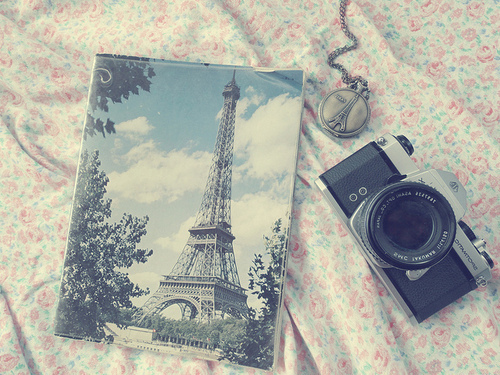


Posting Komentar