|
Annyeong Haseyo
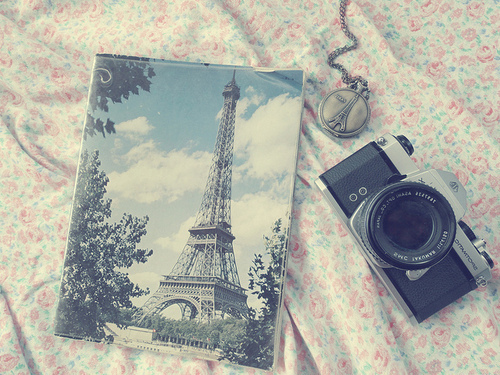
Hello all.Inilah tampilan baru Putri's Blog.Semoga suka.Meskipun suka,jangan nyuri kode ya.Aku tau IP kalian lho..
Your IP is:
See?So,dont open my PageSources.Oke,thanks for coming right?
Say Hallo Here!
My Note's
Credits

© 2014. The Owner is Putri .Template by Rana Zk and Azzahra.
Code from Alya Rahimah
|
Cara Menambah Divider Dibawah Postingan

New tutorial!Mau tau bagaimana cara menambah divider dibawah post?Oh ya...Sebelumnya,aku kasih tau dulu divider itu apa.Lihat gambar dibawah.Klik supaya lebih jelas.
Tertarik?Klik "baca selengkapnya >>"
For Blogskin or Classis Template
1.Log in >>Dashboard >>Template
2.Cari kode dibawah
<$BlogItemBody$>
2.Kalau sudah ketemu,paste kode ini dibawah kode tadi.
<P></P><center><img style="widht:0px;"src="Url Dividermu"/></center></p>
3.Preview dulu,kalau jadi baru di save.
For Denim or Simple Template
1.Log in >>Dashboard >>Template >>Edit HTML
2.Cari kode ini
.post }
3.Kalau sudah ketemu,paste kode ini setelah kode .post }
background: url(URL Divider Kalian);
background-repeat: no-repeat;
background-position: bottom center;
margin:1.5em;
padding-bottom:4.5em;
}
4.Kalau sudah,save deh!
Untuk dividernya,akan aku kasih freebiesnya.
Label: Tutorial
|
Cara Menambah Divider Dibawah Postingan

New tutorial!Mau tau bagaimana cara menambah divider dibawah post?Oh ya...Sebelumnya,aku kasih tau dulu divider itu apa.Lihat gambar dibawah.Klik supaya lebih jelas.
Tertarik?Klik "baca selengkapnya >>"
For Blogskin or Classis Template
1.Log in >>Dashboard >>Template
2.Cari kode dibawah
<$BlogItemBody$>
2.Kalau sudah ketemu,paste kode ini dibawah kode tadi.
<P></P><center><img style="widht:0px;"src="Url Dividermu"/></center></p>
3.Preview dulu,kalau jadi baru di save.
For Denim or Simple Template
1.Log in >>Dashboard >>Template >>Edit HTML
2.Cari kode ini
.post }
3.Kalau sudah ketemu,paste kode ini setelah kode .post }
background: url(URL Divider Kalian);
background-repeat: no-repeat;
background-position: bottom center;
margin:1.5em;
padding-bottom:4.5em;
}
4.Kalau sudah,save deh!
Untuk dividernya,akan aku kasih freebiesnya.
Label: Tutorial
|
Hello?
Blog Owner

Full Name : ?
Nick Name : ?
Birth : ?
Age : ?
Country : ?
City : ?
Hobby : ?
Ambition : ?
Put your bio.
|
Exchange Link & Banner
Lets Be Friend(s)

Zahra
Rana
Tiara
Anisa
Next?
Next?
Next?
Next?
Next?
Next?
Next?
Next?
Next?
Next?
Next?
|
My Tutobies
This is free for you

TUTORIAL
TUTORIAL
TUTORIAL
TUTORIAL
TUTORIAL
TUTORIAL
TUTORIAL
TUTORIAL
FREEBIES
FREEBIES
FREEBIES
FREEBIES
FREEBIES
FREEBIES
FREEBIES
FREEBIES
|


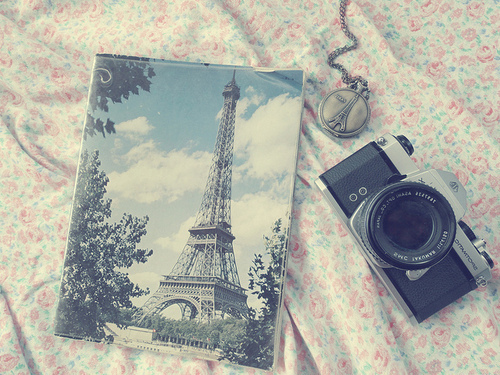


Posting Komentar